NEWS: Disney Testing Mobile Order-Table Service to Go
Walt Disney World’s Mobile Ordering Service is a fantastic way to order meals from quick-service restaurants. It appears that Disney is now testing this service to include a new feature called “Mobile Oder-Table Service to Go,” allowing guests to easily order to-go meals from table service restaurants. Right now this is only available at Sanna at Disney’s Animal Kingdom Villas-Kidani Village. Learn more below.
In the My Disney Experience App, at the bottom of the page is a “+” button. Once you push that button, you’ll be given four options: check dining availability, order food, shop memory maker, and buy tickets and passes. Click on the “order food” button, and you’ll be able to see the different restaurants that offer Mobile Ordering.
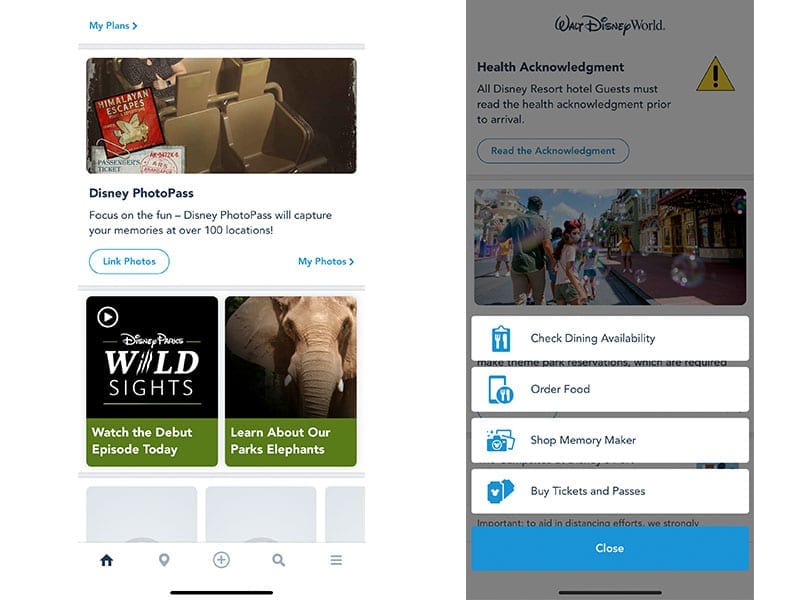
As you scroll down, you’ll see “Sanaa To Go – Disney’s Animal Kingdom Villas-Kidani Village.” You’ll be able to choose an arrival window, just like at a quick-service restaurant.
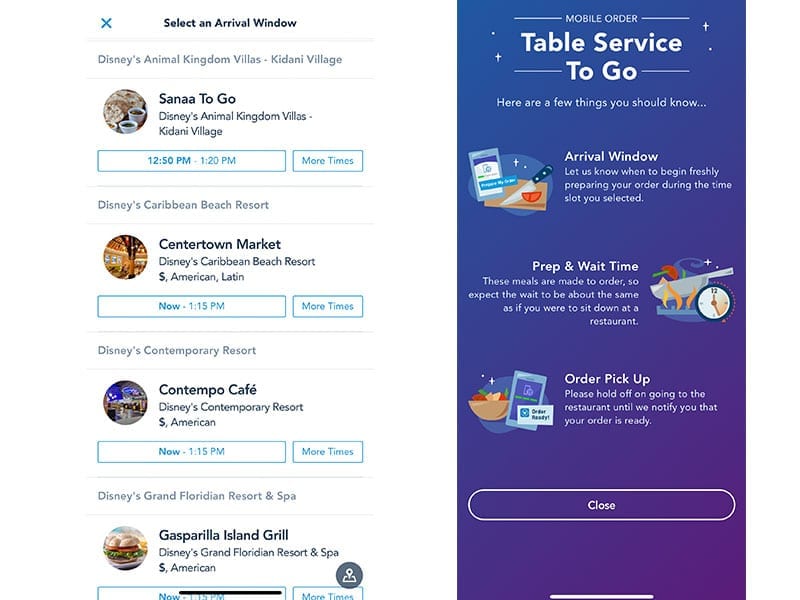
After that, you’ll see a new informational pop-up that gives information on this new service including:
- Arrival Window – let us know when to begin freshly preparing your order during the time slot you selected.
- Prep & Wait Time – These meals are made to order, so expect the wait to be about the same as if you were to sit down at a restaurant.
- Order Pick Up – Please hold off on going to the restaurant until we notify you that your order is ready.
Next, you’ll be able to “Build Your Order.” You’ll be able to view the menu and build your order, just as you would for a sit-down meal.

Next, you’ll select payment methods and pay for your order.
We’re pretty excited to see this option in the My Disney Experience App. We hope it expands to other restaurants in the near future!
RELATED ARTICLE: Mobile Food & Beverage Ordering – What You Need to Know
Hold the phone! No, really… hold the phone and check out the Mobile Food and Beverage Ordering option now available at Disney World. We were first impressed with Disney World’s FastPass+ System, making attraction waiting a breeze. Now, Disney World has made our dining experiences for quick service restaurants even easier! Check out what we feel like you need to know about Mobile Food and Beverage Ordering.
1 – What Exactly Is Mobile Ordering?
If you’ve ever visited Disney World before and ate at a quick-service restaurant for a meal, chances are you’ve experienced long lines to first order your food and then again to pick up your food. We too have experienced this and grudgingly make it work. But now… those days are long gone! Disney has another option! At select Disney World quick-service restaurants, guests can now use their mobile devices to order food and beverages, pay, and advise the restaurant when they are ready to pick it up. This service allows guests to totally bypass the regular line for ordering and waiting for food. It’s truly like a FastPass for quick service dining!
2 – Super Simple Steps to Ordering
The process to using Mobile Food and Beverage Ordering is surprisingly simple. Your first step is to download the My Disney Experience App if you haven’t already. Not only is this app free, but it allows you to be in control of your plans, look at wait times, have a mobile map, and so much more. Under “My Plans” or under “Dining,” just tap the “Order Food” option. The quick-service restaurants that offer Mobile Ordering will pull up on your screen. Simply select a restaurant, browse the menu, and add the food and beverage items you want to your cart. Allergy-Friendly menus have been added for guests with certain allergies or dietary restrictions so they can better discover the options that may meet their needs at participating locations. However, if you have a certain food allergy that isn’t listed (see below), you may need to order in person.
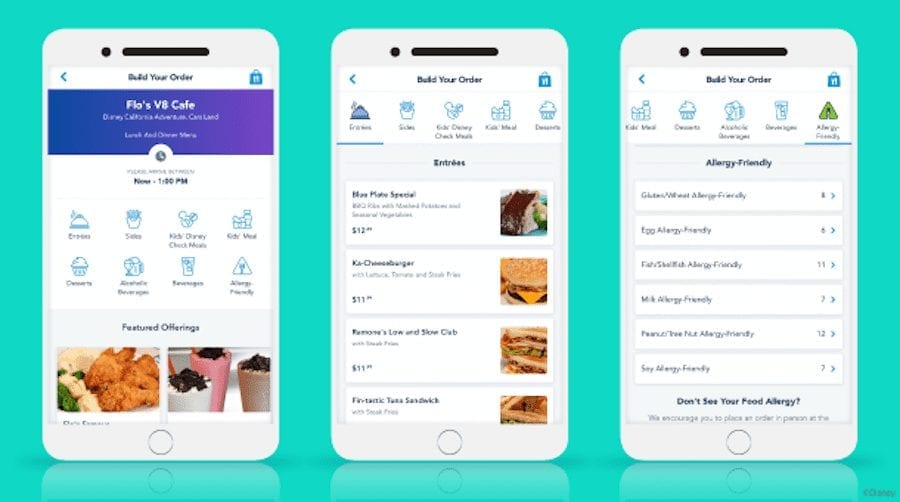
3 -Payment and Pick-Up
Finish your order by reviewing your order summary. You will be prompted to make a payment which can be done with the form of payment you’ve set up in your My Disney Experience account or with the debit/credit card in hand. Once you are in the restaurant’s location, press “I’m Here, Prepare My Order.” Within a few minutes, you’ll receive a push notification to come to pick up your food at a separate Mobile Ordering window. It’s just that easy! With our experiences, our food has been ready within 5 minutes of pressing the “I’m Here, Prepare My Order” button. Ridiculously fast, and you feel like a VIP walking past all the lines!
4 -Order From Anywhere
Whether you are headed over on a bus, waiting in line for an attraction, or off Disney property… you can place your Mobile Order via the My Disney Experience App. With this flexibility, Mobile Order will allow you and your party to take time reviewing the menu. We especially love ordering our food while in line for an attraction to make the time go by faster.
5- You Can Cancel
The quick-service restaurant you select will tell you the time frame you are selecting a Mobile Order for. For example, we decided to eat breakfast at Satu’li Canteen at Animal Kingdom. Early that morning, before we arrived at the park, we decided to place a Mobile Order. The order screen told us, “Your Breakfast menu order can be picked up between now and 10:00 AM.” Initially, this time frame concerned us – as what happens if, for some reason, we have a shift in plans and don’t make it to pick up breakfast? Since the food itself isn’t made until you arrive at the area and press the “I’m Here, Prepare My Order” option, you can easily cancel your order, and the payment will be fully refunded back onto your card. Typically, this time frame is no big deal as many of the quick service locations are open until late for lunch and dinner items. For example, a lunch or dinner order at Cosmic Rays will likely prompt you to pick up your food before 11:00 PM. The breakfast time frames are much shorter, as breakfast isn’t served all day.
6 – Mobile Order Locations
The quick-service restaurant locations that currently accept Mobile Food and Beverage Ordering is constantly growing, so please double-check the My Disney Experience App regularly for additions. Almost all quick-service restaurants have the service.
7 – You Can Now Use the Disney Dining Plan
All three Disney dining plans are available with Mobile Order: the Disney Quick-Service Dining Plan, the Disney Dining Plan, and the Disney Deluxe Dining Plan. To access Mobile Order, tap the “Order Food” button under “My Plans” in the app. Watch the video below to see the convenience of using Mobile Order with a Disney dining plan – whether you’re redeeming a snack credit for a Dole Whip at Aloha Isle or a quick-service credit for a Pandoran feast at Satu’li Canteen. Watch the video below more details:
8 – You Can Now Pay with Disney Gift Cards and Apple Pay
During the phased reopening of Walt Disney World, Disney is really pushing the use of the Mobile Ordering Service to reduct contact between Cast Members and guests. Because of this Disney recently added the ability to pay with Disney Gift Cards, Disney Rewards Redemption Cards, and Apple Pay. Previously these options were not available. So now there are plenty of convenient payment options available for the service.
Have you had the opportunity to experience Mobile Food and Beverage Ordering? We HIGHLY recommend it and hope you enjoy its’ ease as much as we do!
For a no obligation, FREE Quote on a Disney vacation package, please contact our travel partner Magical Vacation Planner at 407-442-0227 (407-442-0215 for Spanish). You can also request a FREE quote online by Clicking HERE.


